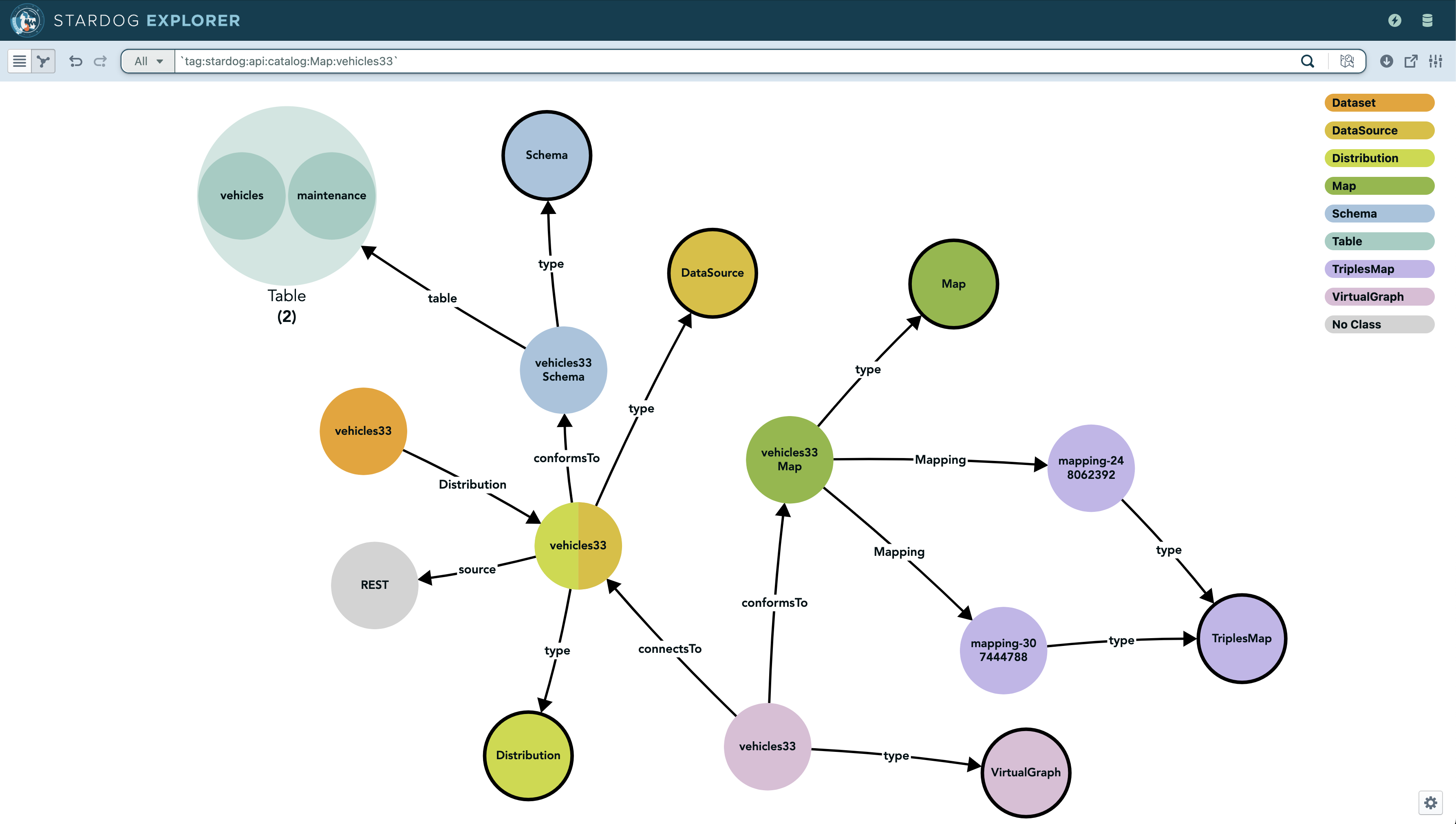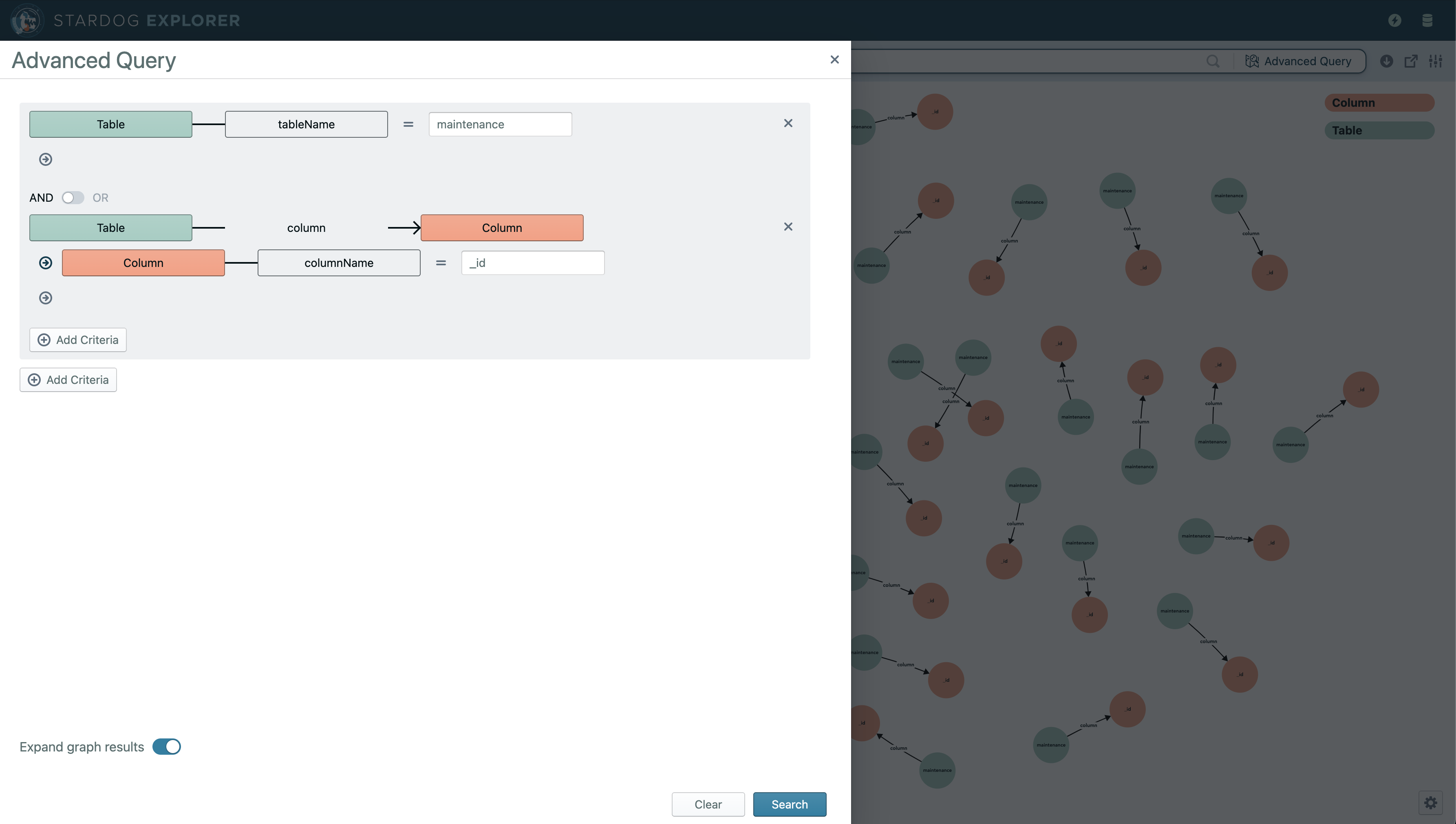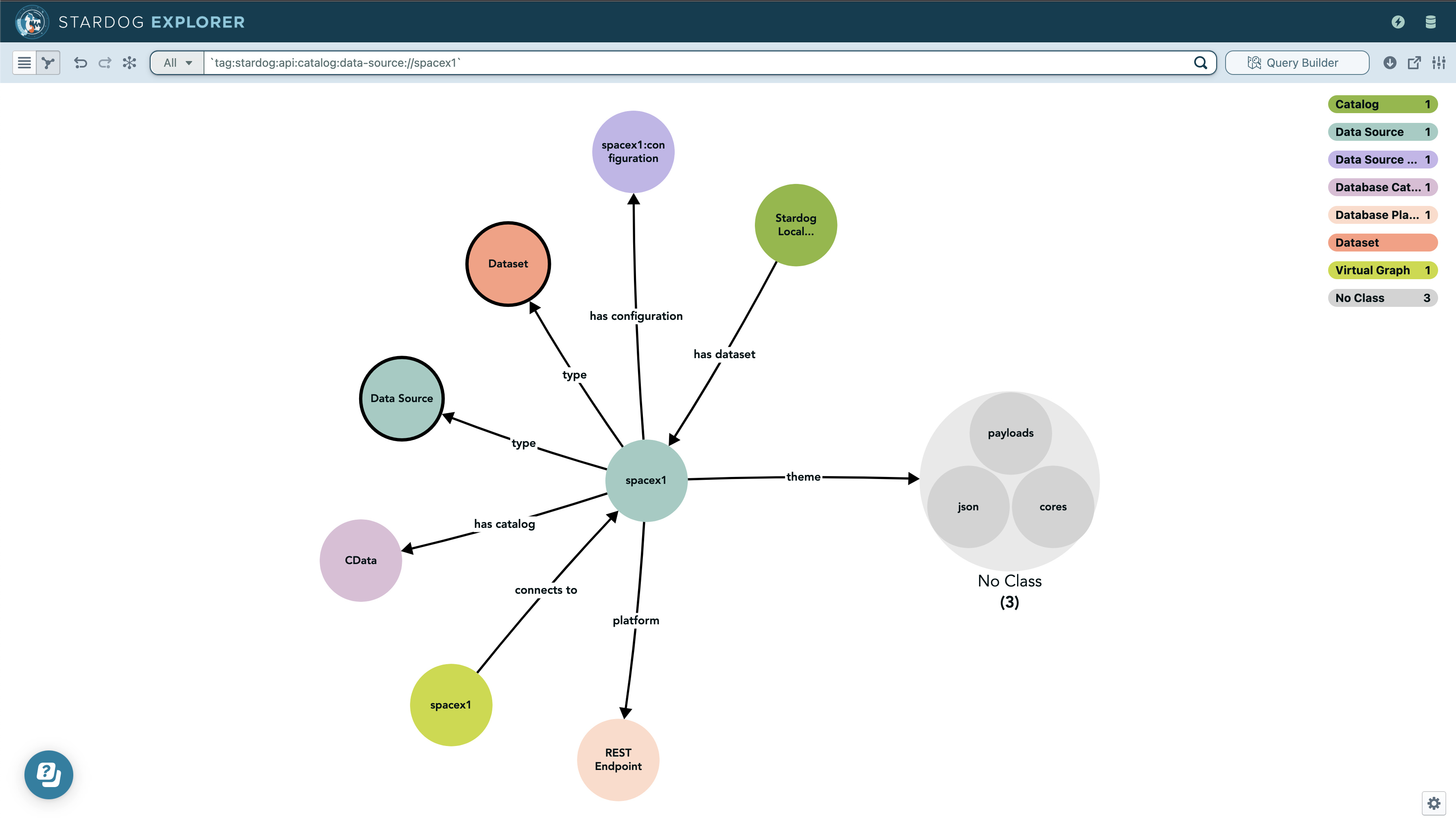Knowledge Catalog
This chapter discusses the Knowledge Catalog and how to use it.
Page Contents
Overview
The Knowledge Catalog allows users to query virtual graph and data source metadata using SPARQL. The Knowledge Catalog is enabled by default. It watches for changes to virtual graphs and data sources and adds or updates the related metadata in the catalog database.
The Knowledge Catalog automatically creates a catalog database when it starts. Set the catalog.database server property to use a different name or prevent the Knowledge Catalog from using an existing database named catalog.
To prevent the Knowledge Catalog database from being created automatically set catalog.auto.create.db to false.
Configuration Options
The Knowledge Catalog can be configured with the following options in stardog.properties:
| Option | Description | Value | Default |
|---|---|---|---|
catalog.database | Name of the database to use for storing catalog metadata. If this database does not exist one will be automatically created. | string | catalog |
catalog.name | Name of the IRI used for the catalog named graph. | string | local |
catalog.reload.onstart | If true any existing catalog data will be dropped and all data sources and virtual graphs metadata will be loaded on server start. When false only new metadata will be captured after server start. | true/false | false |
catalog.auto.create.db | If false then the catalog database will not be created automatically at server start if it does not already exist. | true/false | true |
Usage
The capture and storage of Stardog metadata happens automatically and without user interaction. Users can interact with the Knowledge Catalog with SPARQL queries and Explorer (to visually explore the metadata). The Explorer query builder can also be used to query the metadata model.
To query only metadata, run SPARQL queries against the catalog database. To query metadata in addition to another database, the local database service can be used.
Data Model Classes
This table contains the classes used for modeling the Knowledge Catalog metadata.
| Class | Description |
|---|---|
dcat:Catalog | Top level class for all metadata |
dcat:Dataset | A collection of data available for access in one or more representations |
tag:stardog:api:catalog:DataSource | A distribution of a data source |
tag:stardog:api:catalog:Schema | The tables that are part of a data source |
tag:stardog:api:catalog:Table | A single table |
tag:stardog:api:catalog:Column | A table column |
tag:stardog:api:catalog:VirtualGraph | The configuration for a virtual graph |
tag:stardog:api:catalog:Mapping | Mappings of tables to RDF |
Example SPARQL Queries
The following are some query examples that demonstrate how virtual graph metadata can be queried.
- What catalogs are available?
prefix dcterms: <http://purl.org/dc/terms/> prefix dcat: <http://www.w3.org/ns/dcat#> select ?src ?lbl where { graph <tag:stardog:api:catalog:local> { ?src a dcat:Catalog ; dcterms:title ?lbl }} - What datasets are in the catalog?
prefix dcterms: <http://purl.org/dc/terms/> prefix dcat: <http://www.w3.org/ns/dcat#> select ?ds where { graph <tag:stardog:api:catalog:local> { ?src a dcat:Catalog ; dcat:dataset ?ds . }} - Query for all table columns across all datasets
prefix : <tag:stardog:api:catalog:> select * from stardog:context:local where { ?t a :Table ; :hasColumn ?c . ?c :columnName ?n . } - Dump the contents of a catalog
prefix : <tag:stardog:api:catalog:> prefix rr: <http://www.w3.org/ns/r2rml#> select * from stardog:context:local where { ?ds a :DataSource ; :hasCatalog ?cata . ?cata :hasTable ?table . ?table :hasColumn ?column . ?vg :connectsTo ?ds ; :hasMapping ?map . ?map rr:predicateObjectMap ?pomap . ?pomap rr:objectMap ?omap ; rr:predicateMap ?predmap . ?omap rr:column ?col . ?omap rr:datatype ?dtype . ?predmap rr:constant ?con . ?fld rr:logicalTable ?logtbl . ?logtbl rr:tableName ?tblname . ?fld rr:subjectMap ?subjmap . ?subjmap rr:template ?template ; rr:termType ?termtype . }
Data Source Linking
When data sources and virtual graphs are added to the Knowledge Catalog, their source data and graph maps are scanned for table and column references. Those references are then linked together through a tag:stardog:api:catalog:mapsColumn attribute.
This can be useful information for finding how a triple is mapped to an external database and which tables and columns were used.
- Example query to see all mapped columns:
select * from stardog:context:local { ?s stardog:catalog:mapsColumn ?o . } - Example path query from a known predicate to its mapping:
PATHS shortest from stardog:context:local start ?s = <http://example.org/comvendor#nr> end ?e = <tag:stardog:api:catalog:bsbm:benchmark:vendor:nr> via { ?pomap <http://www.w3.org/ns/r2rml#constant> ?s ; stardog:catalog:mapsColumn ?e . }
Explorer
After you have the Knowledge Catalog configured and running on your server, you can log into Explorer and select your catalog database to begin exploring.
Explorer caches the catalog data when you log in. If you make changes to virtual graphs in Studio or on the command line, you will need to refresh Explorer to see the changes.
Explorer Query Builder
Properties have been added to enable the Explorer query builder functionality with the Knowledge Catalog.
Simplified Model
To simplify navigation of Stardog data source columns to mapped virtual graphs, new rules have been added to the catalog model starting with Stardog 9.0.0.
In this screenshot the theme property has been added by the simplified model rules. Note that reasoning must be turned on for these rules to apply.
- External Catalogs - adding metadata from external catalog systems