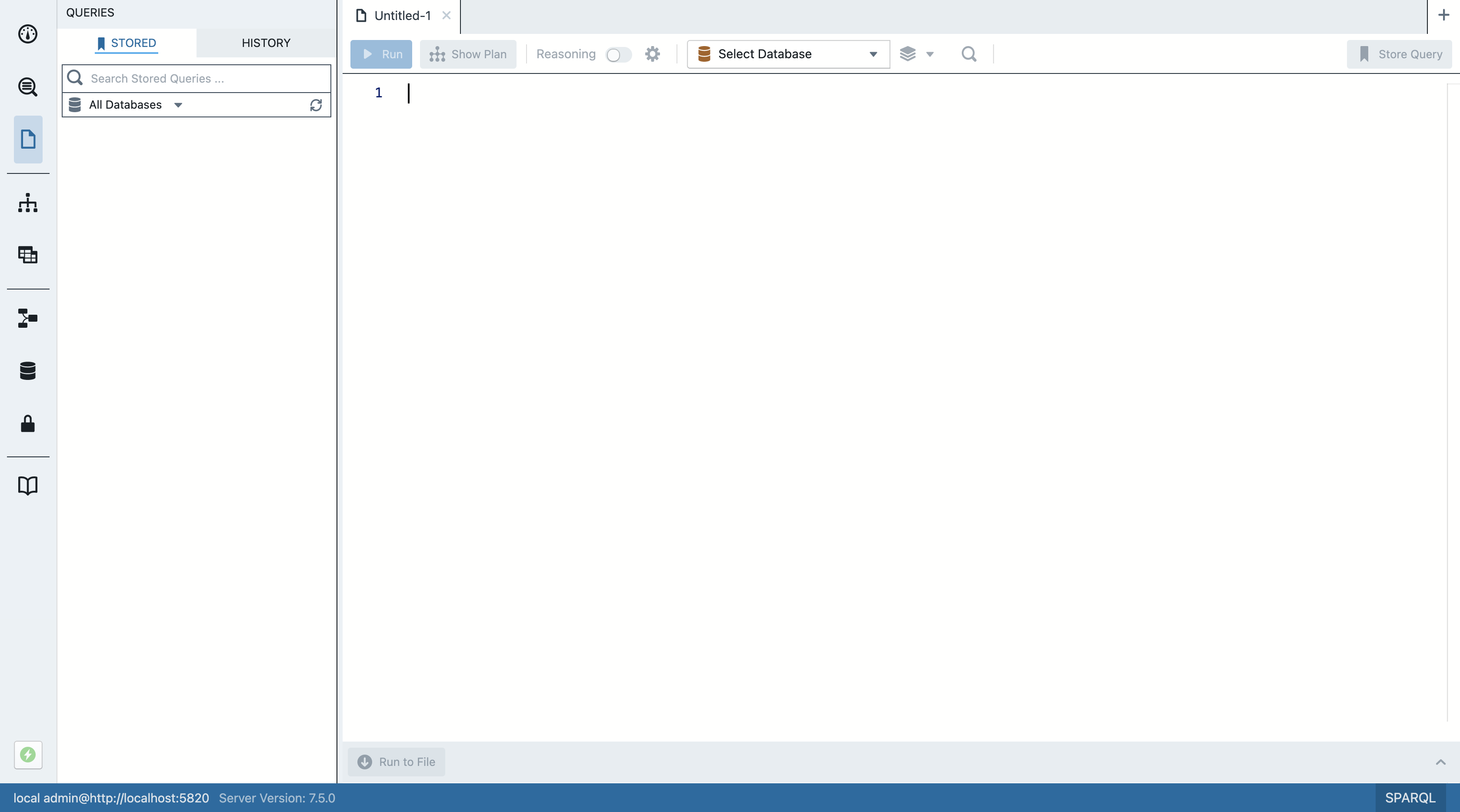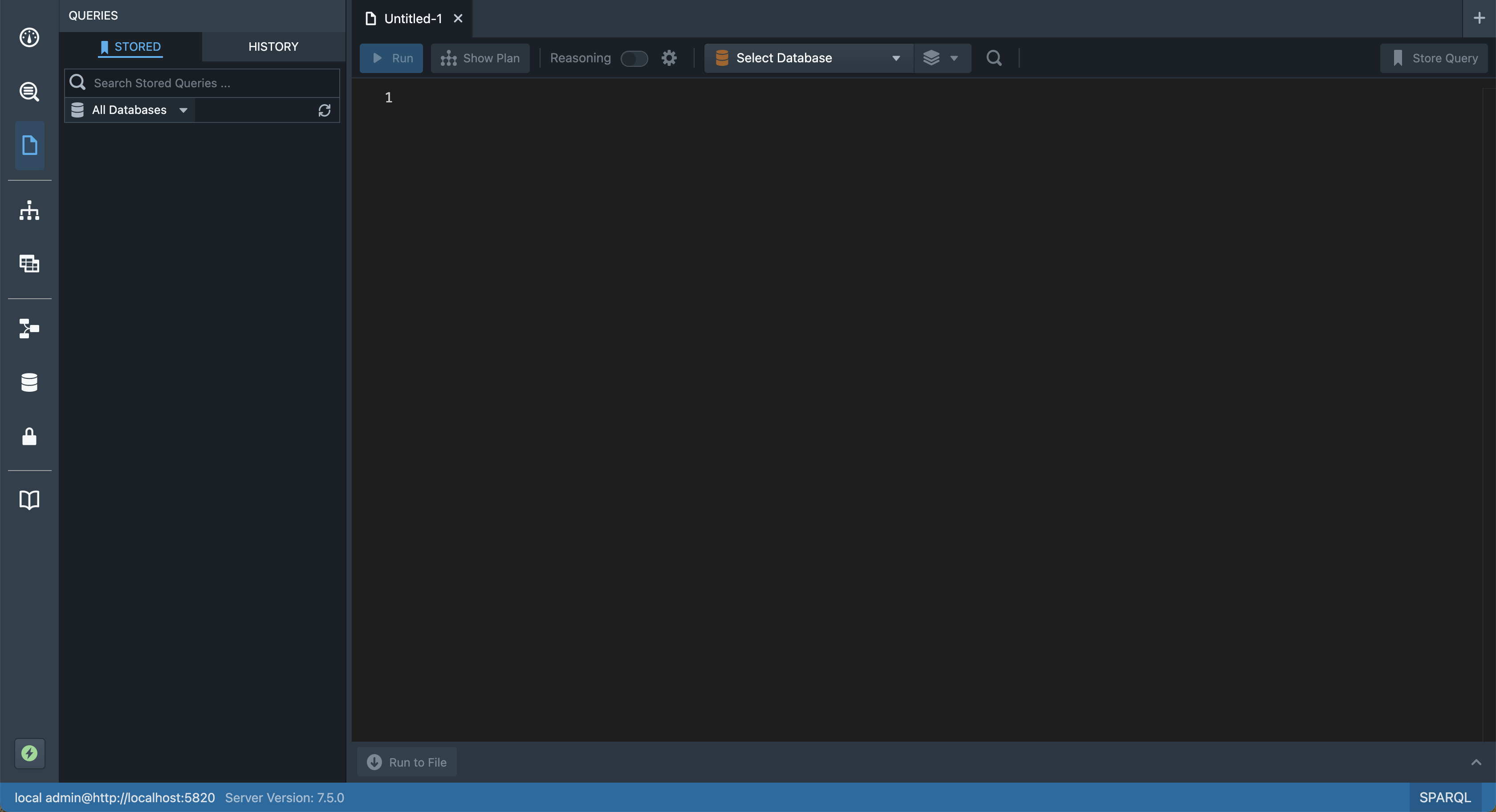Stardog Studio
This chapter discusses Stardog Studio - the IDE for the Knowledge Graph Engineer designed to make Stardog functionality easier to use for everyday users.
Page Contents
Overview
Stardog Studio is the IDE for the Knowledge Graph Engineer designed to make Stardog functionality easier to use for everyday users.
Aside from administering Stardog clusters, almost all functionality that exists through the CLI and other endpoints is available in Studio, and most non-admin users are able to interact with Stardog using Studio and without going to the command line.
To authenticate using Kerberos, both the Stardog server and your browser must be correctly configured. Check out the detailed documentation on how.
Studio’s UI is split into the sections below.
This is not a comprehensive list of functionality but a general summary of functionality in each section.
Provenance:
- Get a high-level overview of your knowledge graph
- Visualize connections between data sources (including virtualized sources) and entities in your data
Data Exploration:
- Search and browse classes and properties in your databases
- Explore connections in your data in a browser-like interface (with navigation history)
- Visualize both inbound and outbound relationships
Workspace:
- Write, execute, and see query plans for queries in SPARQL and GraphQL.
- Interact with constraints and rules in SHACL and Stardog Rules Syntax
- Edit RDF with TriG and Turtle
- Edit Virtual Graph mappings with Stardog Mapping Syntax
- See query plans
- Visualize query results as nodes and edges
- Create and edit Stored Queries
Models:
- Visualize your schema
- Create and edit OWL and RDFS defined schemas in a form-based experience
- Write, edit, and validate constraints
Virtual Graphs:
- Create and configure virtual graphs and virtual graph mappings
Data:
- Create and configure data sources
Databases:
- Manage databases
- Update database properties and namespaces
- See and kill running queries
- Load and remove data
- Visualize the schema
Security:
- Create users and roles
- Assign permissions to users and roles
If your Stardog server users and roles are managed through LDAP, Stardog Studio will restrict the creation of users and assigning of roles. From the Security hub, admins will only have the ability to manage permissions for users and roles.
Tutorials:
- Interactive tutorials to help you use Stardog
Changing Studio’s Theme
Stardog Studio can be customized to have a dark or light theme. By default, Stardog Studio has a dark theme. To change between themes:
- Open Studio’s preferences with the following keyboard shortcuts.
- Mac:
cmd , - Windows/Linux:
Meta + ,. The meta key is likelyaltorcmd.
- Mac:
-
Update the
themeattribute’s value to your preference (darkorlight)... "theme": "light", ... - Save your preferences - the theme should immediately take effect.
Getting Support
For questions, comments, or feature requests, please post in the Studio section of the Stardog Community.
Learning More
The Stardog blog includes post about new Studio functionality. All of those posts are available under the Studio Tag.
Blog posts cover topics like SHACL support, Stored Queries, Query Plans, and Visualization.
Contributing
Stardog.js
Stardog.js is a Javascript library for communicating with a Stardog server. This is what Studio uses to interact with Stardog and it can be easily plugged into your own Stardog-based application.
Parsers
The parsers used by Stardog Studio are available on Github which provides support for all of the languages supported by Studio, from the standards like SPARQL and Turtle, to Stardog specific syntaxes like SMS.
Language extensions
In case you’d like to have Stardog Studio’s language intelligence available in other IDEs, we’ve made Studio’s language servers freely available as Visual Studio Code Extensions and as unpackaged JavaScript modules.
Collecting usage data
To improve Stardog Studio, we collect anonymous usage data. We only collect information like session duration, feature usage, and the size of queries and results. We never collect the actual content of queries or results. To opt-out, set telemetryConsent to false in your Preferences. You can access your preferences using the following keyboard shortcuts:
- Mac:
cmd , - Windows/Linux:
Meta + ,. The meta key is likelyaltorcmd.