Getting Started Part 2: Browse a demo Knowledge Kit in Explorer
Learn how to use Knowledge Kits in Explorer
Introduction
With a demo Knowledge Kit, you can learn the foundations of knowledge graphs by browsing different models populated with dummy data.
These demos are industry-related (e.g. healthcare, insurance, and C360 use cases) or representative of pop culture universes (e.g. Star Wars and Superheroes).
Accessing a knowledge kit
You can access a demo Knowledge Kit with four easy steps:
- Create a free Stardog Cloud account;
- Access the Knowledge Kits landing page;
- Choose a demo Knowledge Kit, preferably related to your industry;
- Click on “Open in Explorer” in the first section of the page.
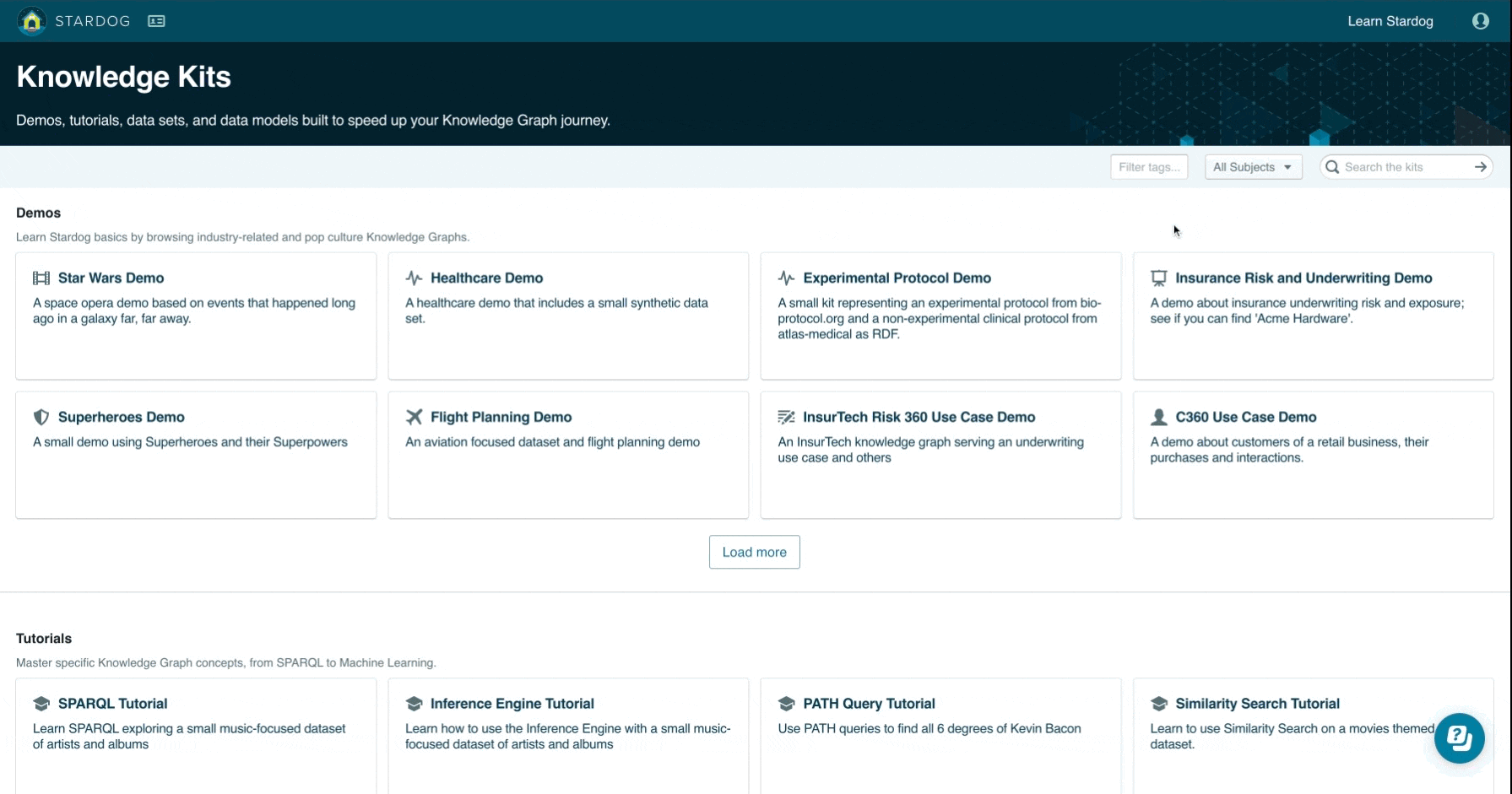
Exploring a knowledge kit
Once in Explorer, you’ll be able to browse any instance of your demo Knowledge Kit. You can also right-click them to see their details and expand their relationships with other instances of the graph.
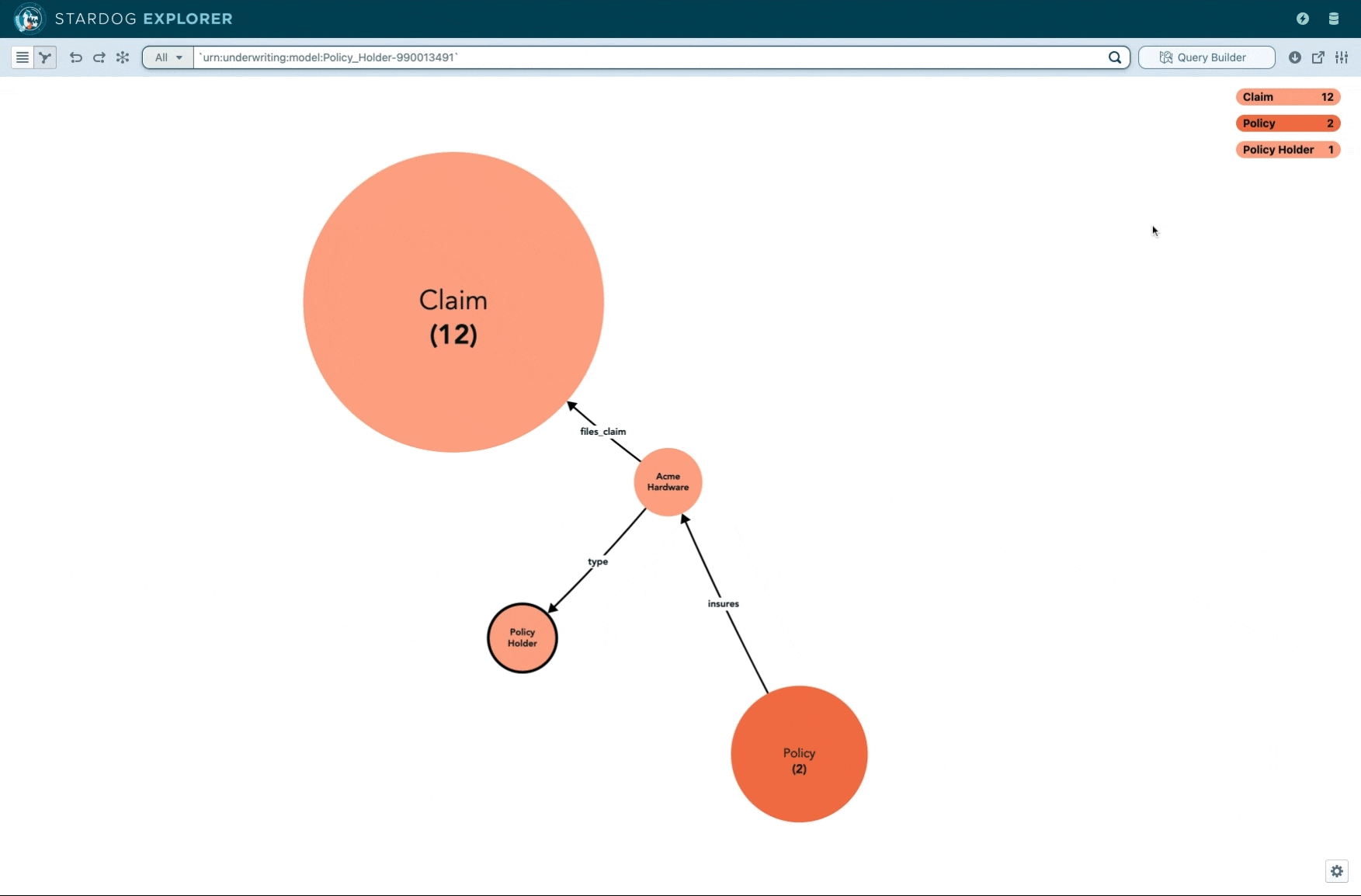
After exploring the model, don’t forget to check out Explorer’s Query Builder, which allows you to uncover insights by querying classes, relationships, and attributes in a no-code, visual tool. Note that Stardog supports Virtual Graphs. With them, your query is always based on the most up-to-date information from each data source - a key factor in seamlessly unifying your company’s data.
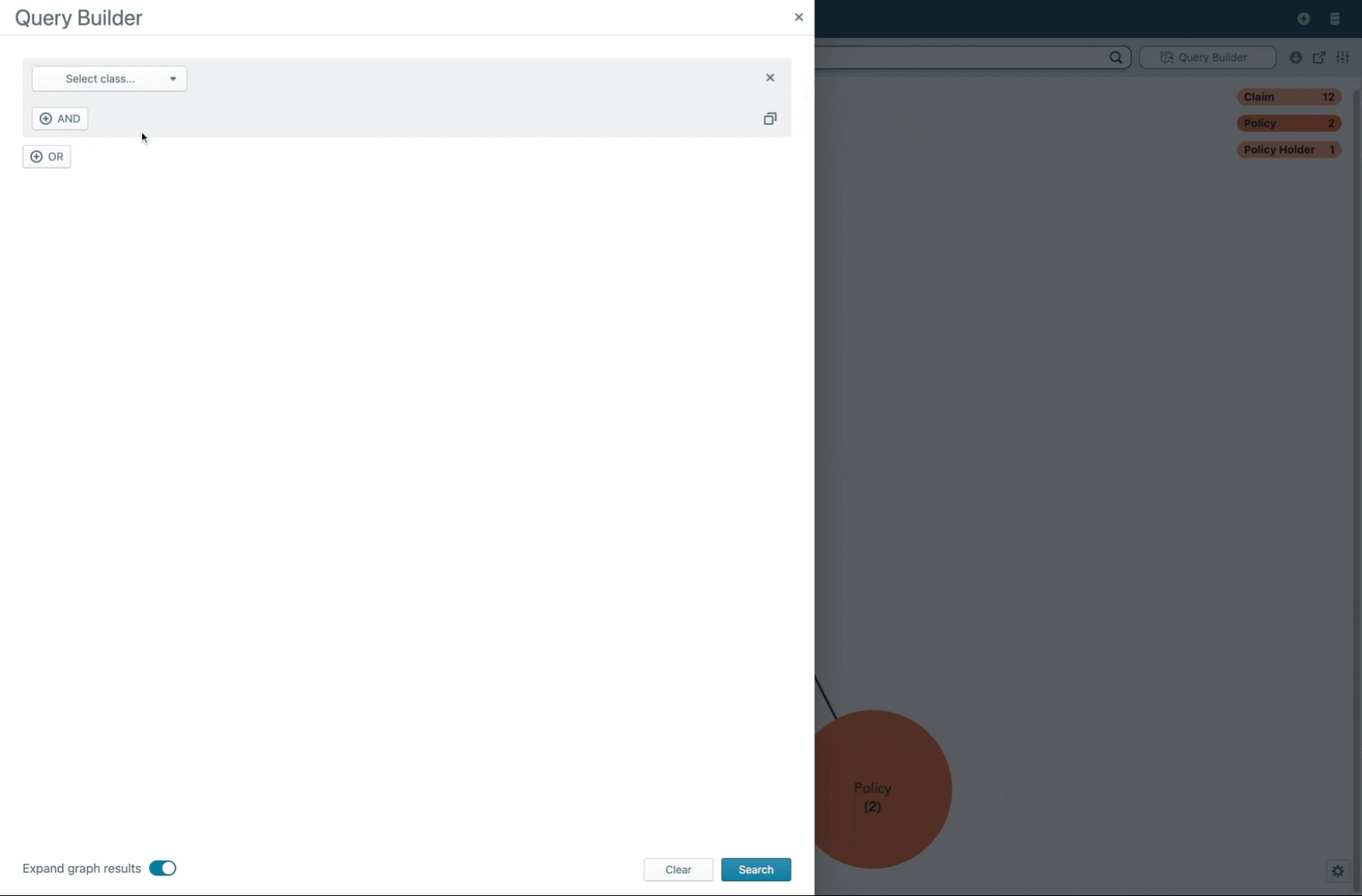
You can also use demo Knowledge Kits to explore the power of reasoning in a knowledge graph. Reasoning enables Stardog’s Inference Engine, which associates related information to infer new connections.
For example: in the Insurance Risk and Underwriting Demo, the claim Damaged Roofs, caused by event 2021-03-02 (type: Hurricane), is set as rejected when reasoning is enabled because it was made against policy 101948045, which excludes the event type Hurricane.
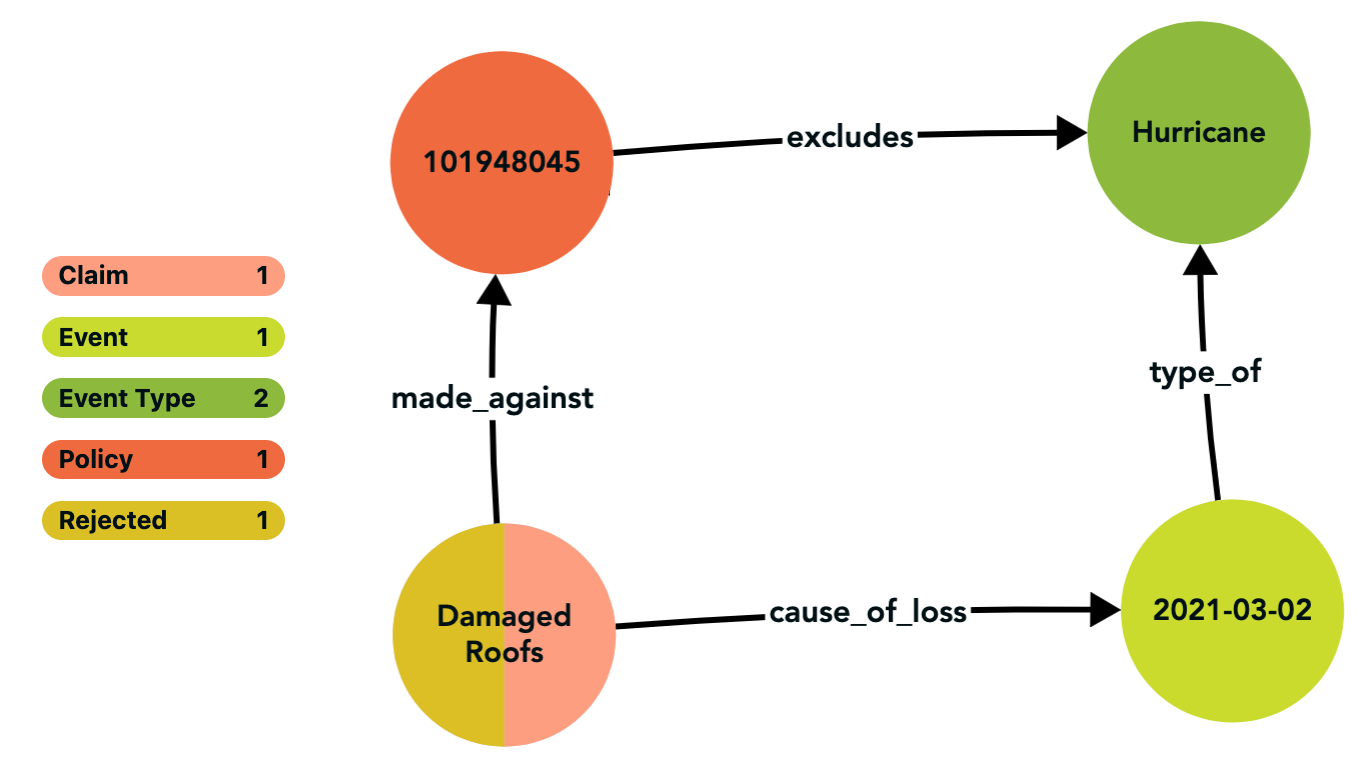
What’s Next?
- Ready to dive in? To continue on with the Getting Started series, head on over to Getting Started: Part 3.
- Want to learn more about Explorer? Take our self-guided training here.