Troubleshooting
Troubleshoot common issues with Stardog Cloud.
The cloud role
All endpoint owners are granted the cloud role upon creation of their endpoint. This role grants all permissions over all resources; it is an administrator role.
Do not delete or modify the cloud role, and always make sure at least one user has the cloud role. Doing so can cause you to lose administrative access to your account. If this happens, contact Stardog Support.
Understanding the diagnostics page
If you go to cloud.stardog.com/u/0/diagnostic, you’ll find a page that looks like this:
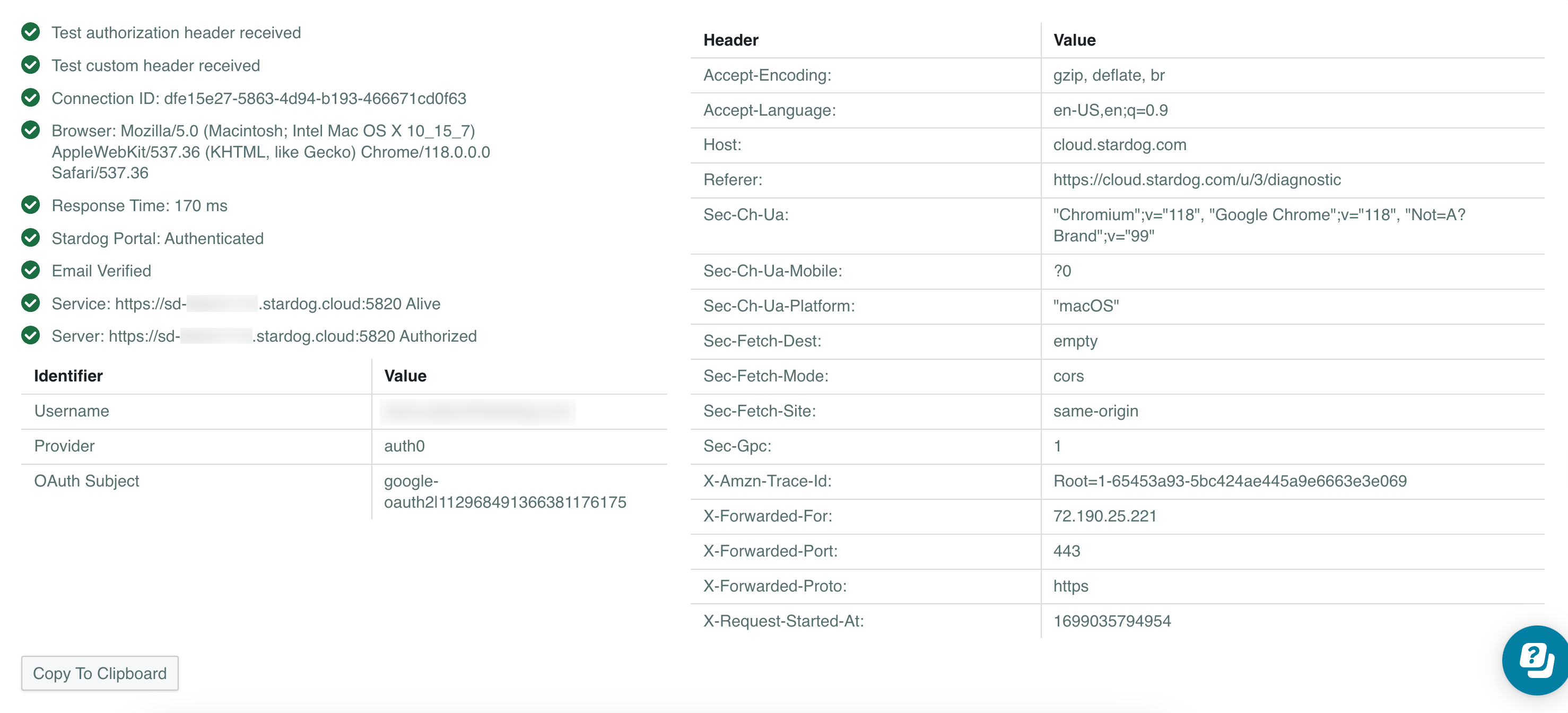
Depending on which connection you’re troubleshooting, the link may be cloud.stardog.com/u/1/diagnostic, cloud.stardog.com/u/2/diagnostic, etc.
If you fail to connect to your endpoint, you’ll see a page that looks like this:
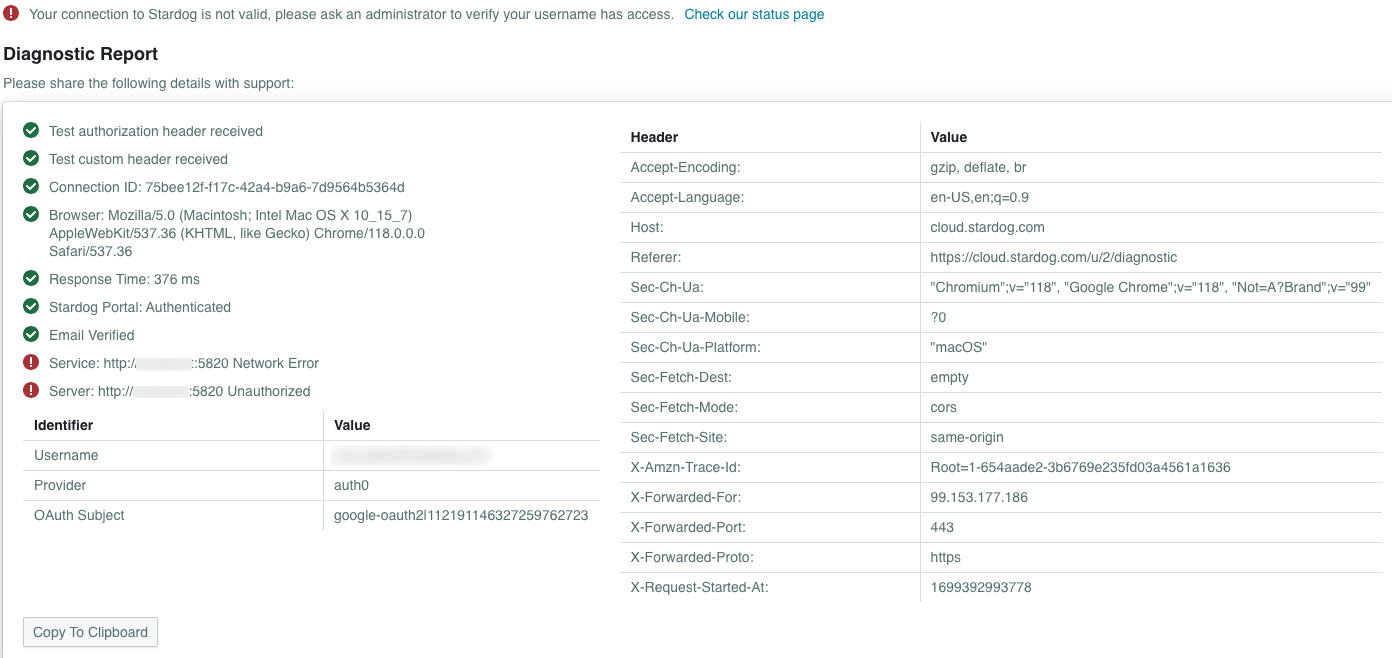
We’ll go through the left side of this page. The right side contains header information and is not needed for troubleshooting.
-
Test authorization header received: This indicates whether the server has successfully received the authorization header from your request.
-
Test custom header received: This indicates whether the server received a custom header from your request.
-
Connection ID: [some string]: This identifies your particular session of Stardog Cloud.
-
Browser: This details the browser and operating system you are using.
-
Response Time: This is the amount of time it took to receive a response from the server.
-
Stardog Portal: Authenticated: This indicates whether you were able to successfully log in to the Stardog Cloud portal.
-
Email Verified: This confirms whether your email address has been verified.
-
Service [endpoint]: This indicates whether or not your endpoint is reachable. Here are some troubleshooting tips if it is not:
- Copy and paste the endpoint (including the port) into your browser. You should be prompted for credentials. If you are, your endpoint is reachable.
You should not try to log in this way; this is only to test if the endpoint is reachable from your browser.
-
Ensure your full endpoint, including the port, is listed here. Omitting the port is a common cause of error.
-
Check if there are VPNs or firewalls that could be blocking your access to Stardog Cloud. You may need to ask your IT admin to whitelist domains with
*.cloud.- If you get to this point, try connecting to your endpoint from a different network to remove your company’s network from the equation. If this works, you’ve confirmed the network is the problem and need to talk to your IT admin.
-
Server [endpoint]: This indicates whether you’re authorized to use your endpoint. Some basic troubleshooting tips:
-
Try logging out and back in.
-
Try clearing your browser cache and cookies or use an incognito browser. This rules out a stale JWT being the cause of the error.
-
-
Identifier and Values: These lines provide information about the user, authentication provider (auth0 in this case), and OAuth Subject (the unique ID for your OAuth session).